The other day we did a BEtreat workshop, originally scheduled to be face-to-face, online and over three days. It was with clients who were preparing to launch an online community of practice.
The workshop generated some of the same feelings of camaraderie and joint enterprise that we get in our face-to-face workshops. The person who organized it had been at a face-to-face BEtreat the previous year, loved it, and was surprised to experience how well they compared.
The overwhelming feeling was how different it felt to a “normal” training or community meeting, where often they felt quite passive. And how bonded participants became and the inspiration and confidence they felt they were taking with them.
The tools we used were Zoom, Mural.co, Google drive, and Google photos. Why do we like these tools and what were the practices that “worked”?
Why we like Zoom
Two things about Zoom that make it the best for us:
- One is the toggle between Speaker and Gallery view. And that your own picture appears the same size and with the others in Gallery View.
- The other is the breakout rooms and how easy it is to set up and run with them. It’s also quite wonderful the way you can bring everyone back together at the touch of a button! Zoom sends a 60 second warning (you can adjust this).
Why we like Mural

Mural has lots of features (so many that it can look a bit daunting when you first use it). But these are the ones we appreciated most in our workshop:
- You can put LOTS on a mural (we put the agenda and activities all up in different areas on one mural). A mural size is possibly infinite and you zoom in and out of the areas you want to work on up close.
- You can divide your mural into areas (and areas within areas).
- You can link directly to these areas (and if you click on the link, that area of the mural fits your screen). This was useful for lots of reasons. For example, in a breakout room conversation on Zoom, the group can click directly onto a link that would take them to the area where they were going to take notes or work on something together. There is no faffing about “Where do we have to go now?”
- There are two ways to navigate around a mural. One is with a small zoom in the bottom right of your screen where you can easily zoom in and out. The other is by using Outline mode (see right on the image above), which gives you the equivalent of a table of contents taking you to any object on the mural you have added to the Outline
- You can export the whole mural, or one area of a mural to a PDF (or image file).
- It has hundreds (millions?) of icons
- You can use voting on a mural… just like putting sticky dots onto a flip chart paper.
- Mural works great on an iPad.
Why we like Google docs (or Google drive)
We mostly like the combination of google docs and the other tools.
- We put the agenda in google docs with links to specific parts of the mural (or other places) we are going to work on. The agenda is like “home base”.
- We love (and I mean love) the way that everyone can reflect into the same google doc and see what others are writing at the same time.
- The google folder with all the documents in it becomes a shared memory of the event created in real time.
Some practices that worked great

- We had a sketch to show what tools we were using and for what purpose. The sketch linked the tools with a physical map that already existed in people’s imagination.
- We took mini-breaks every hour or so to stretch or look out the window.
- We had a shared photo album (google photos) where each day people shared and talked about pics they had put up. We did this in Zoom during the half hour or so before the official start time.
- We paused at regular intervals to invite people to put their reflections, insights, and ongoing questions into a shared google document. One person’s reflection can trigger another person’s aha. And what people write becomes part of a shared narrative about their learning.
Some final thoughts
Most surprising to us was how fast three hours went by. It occurred to us that a full day online might be less tiring than a full day face-to-face (when everyone is online). Three days seemed about the right length of time.
We also reflected that we should only do online workshops for people who are going to be working with online communities. It is completely different to “do” community online than to talk about how to do it while you are in a face-to-face setting (duh!) It was immensely satisfying to see how people could really feel the difference between developing a social learning space online and some of the more transmission mode activities that had become accustomed to doing in an online community meeting.
Hi I would like to talk to you about the work we are doing across Greater Manchester. I have been developing communities of practice approaches on line during the pandemic… we have 70000 students across our colleges
Hi Gill,
I would love to hear about your experience. I am teaching entirely online (MSc programmes) and we are keen to benefit from new experiences gained in the last two years. Co-incidentally I am also in Manchester (not Uni), but working globally.
All the best
Katie Reed
what a great idea!
I recently became involved in an initiative where we are going to create an eCoP for participants to engage with one another.
Cheers for now
Fiona
Would you have some ideas, guidelines for a CoP facilitator?
We are preparing a guidebook for communities of practice. It should be ready by the end of the year.
Hello, I just stumbled upon this blog and am curious to learn about when the guidebook is expected to be finished and whether it will be public to all?
I am setting up a virtual CoP within my organisation.
Kind regards,
Lonneke
Hi Lonneke… It will be within the next few months. Thanks for your interest.
I am based in Aotearoa New Zealand. I have teaching qualifications and experience in both secondary and tertiary education. Having obtained a Masters degree in Applied Linguistics through distance learning at Victoria University of Wellington, I continue my learning online working with those for whom English is not their first language.
Communities of Practice is an integral component as this learning takes place through a pandemic – no longer able to work face to face – exciting new challenges emerge.