A range of feelings as we finish two BEtreat workshops for social learning leaders at our house in California: excitement at the potential, sadness at seeing old and new friends leave, and relief that we can now put our feet up.
There is always a moment when face-to-face folk wave good-bye to those participating online. The feeling on both sides is one of friends parting. What is it that gets us to that moment?
We’ve written before about our experience of blending online and face-to-face (here and here) but I thought I’d revisit the topic with our ongoing learning about what works for us – and what we could do better.
(Main photo is a screenshot from an online participant)
The tech set-up
Wiki
As usual, we have a wiki for our online home. It’s the first meeting place for online and face-to-face folk. We share the program and resources and each participant has their own page for reflections and for sharing the project they are working on. We start using the wiki before people arrive – for personal introductions, signing up to a leadership group, and sharing travel logistics. Everyone is invited to connect on Skype and have each other’s contact information before the workshop begins. This makes it quicker to connect in small groups during different activities.
Devices
There were a number of innovations this year. We got rid of the big screen where we used Adobe Connect to project slides along with the online participants. A screen sends the energy to the wall rather than keeping it in the group space. This year slides were on the wiki, which people accessed on their own device. It’s easier these days because a) “everyone” has a device and b) devices and portable computers take up considerably less space than they used to, so the table doesn’t feel crammed. Our concern that people would then have their nose in their device rather than with the group did not happen. People are so used to having their own device at meetings that it felt very natural and did not detract from conversations.
Skype
We used to use Adobe Connect for visuals and Skype for sound. But without the need to project slides, we only used Skype for the synchronous discussions. The sound and image quality in Skype is so much better. And combining Adobe and Skype occupies too much bandwidth for people who don’t have great connectivity.
Displays
Instead of the big screen, we had a high-resolution Apple Thunderbolt display for the online folks in the room. It made us feel like they were sitting with us around the table. As before, we also connected into the Skype conversations with a phone attached to a selfie-stick so that there were close-ups of the person talking.
WhatsApp
Another innovation this year is that we used WhatsApp for side conversations rather that the chat function of Adobe or Skype. This worked really well for keeping up a social conversation that included everyone – face-to-face and online folks. And the conversation could continue on any device, whether we were on Skype or not.
Tech notes: The sound quality from our MXL AC404 USB conference microphone (price $83.99) is excellent, better than ones we’ve used before. (Aside: it’s also light and compact so ideal for traveling). We still use the Logitech C930e laptop webcam (price $104.28) with its wide-angle view.
Some practices
Here are some of the things we do that people have said work:
 Gather first
Gather first
We start at 8:00 a.m. with breakfast and coffee. Online folk are brought in on a device and join the breakfast conversation. I don’t think it would generate the same buzz if we got down straight away to work at the table.
Buddy up
Everyone has a turn at being a buddy with an online person. They become the eyes and ears for them in the room and make sure they don’t get left behind. There is something about caring for someone that creates quite a bond.
Switch leading
Everyone has a chance to lead a session, which means we get some people leading from a fac e-to-face position and some from an online position. It’s a good switch of modes. We even had one session where Etienne ended up participating online (even though he was just sitting in another room). That also helped to equalize the conversation.
e-to-face position and some from an online position. It’s a good switch of modes. We even had one session where Etienne ended up participating online (even though he was just sitting in another room). That also helped to equalize the conversation.
Extend your “home
Every artifact that is created during the workshop goes in the wiki. It’s as if the wiki was an extension of the physical building – or the physical building is an extension of the wiki. Not only does this make everything (except food and drink) accessible, it also helps us create a good record of each workshops.
What doesn’t work
Too many people talking at once
Face-to-face folk can sit round a table and have multiple conversations going in parallel. It simply doesn’t work if you are online. Everything is going through the same microphone and it’s a noisy garbled mess.
No buddy
Sometimes we forget to assign or remind a buddy and an online person gets left on a table waiting … That doesn’t work!
Busy busy
If you participate face-to-face you tend to seal off the four days for a workshop. But if you are participating online it can be tempting to try and squeeze in some meetings. We tell people that this is a four-day experience, whether you are online or face-to-face. It’s an immersive experience and not one you can dip in and out of. You need to be locked away from your family and work colleagues.
Why participate online?
Practical reasons
People participate online for a number of reasons, including travel costs to California, visa issues to the U.S., needing to be somewhere etc.
Pacing yourself
But there are people who prefer the online experience. We’ve heard a similar line from several people who have participated in both face-to-face and online mode. They say that online participation is better for reflection. They find the face-to-face version intense and with competing calls to your attention. For example, at breaks you are drawn into yet more interesting conversations with people you want to hear from. But if you are online it’s easier to gather your thoughts, reflect, and work at your own pace.
Online charisma
We have also noticed that the people who prefer online often perform better when they are online. They have a charismatic online persona and can hold the group’s attention in ways that weren’t so noticeable in face-to-face interactions. It is a curious observation.
What we need to get better at
Leveraging online presence
What are the advantages that an online person has over a face-to-face person in a small group activity? Our activities tend to assume that an online person has to be “brought in”, but what about “flip” activities where online folks have the advantage and bring in the face-to-face folks.
Exploring vulnerability
Participating online in a face-to-face has some similarities to being in a wheelchair. People can talk over your head, or as if you weren’t there. You are dependent on someone “carrying you” (on a device) to join a conversation. You are at the mercy, to some extent, of someone who is participating face-to-face. Feeling vulnerable is an important dimension of learning. How can we turn this online experience of vulnerability by an online participant into a learning opportunity for all?
Is anyone else out there exploring the boundaries of blending online and face-to-face (with a budget of your average community)?

hi thanks for sharing
i like to know little about the process
do you put some goals fot every meeting.
how can i join the community for contribution sharing and creating
Hello, Sunny
Yes, we have some big goals for the meetings. Each day we focus on a specific discipline of social learning leadership and on someone’s project. They engage us in thinking through a specific challenge they are facing in practice.
We hold BEtreat workshops every year, which has grown into a small organic community. Its only members are alumni of the workshops.
Hope that helps.
Practical, honest feedback on the experience, thanks. One format we’ve noticed gives online people an advantage is on things like brainstorming, or giving feedback to someone. However you do it in the physical room, there is some kind of mediator-facilitator, usually writing things on a flipchart or board. Online everyone bangs out something in chat, and responds to other comments quickly, so there’s a more rapid sharing, or sense-making. It can mess up blended sessions, since the online have to wait for the f2f participants to catch up, unless – as you did – everyone can participate online at those times. We’ve written about it here http://bit.ly/1Fj0LFH and here http://bit.ly/2aWgmq3
In related way, people commenting on text chat while webinars are going on – or Twitter or WhatsAp has the same kind of democratising effect as a Twitter wall during a panel conversation or presentation. Suddenly people ‘presenting’ have v.rapid feedback, while they are talking, rather than waiting for questions
Thanks, Pete.
There are a couple of operational things in your blogpost (http://bit.ly/1Fj0LFH) that I wanted to follow up on.
When you say you used breakout rooms in Adobe Connect – was that just online folk in a breakout room among themselves, or was it online and face-to-face folk?
Do you mind saying more about “A blended session with activities in parallel on site and with a fully blended group, with two people from Addis joining three online participants into Adobe.” What was the activity and how did you bring the conversations together?
You also mention something that I forgot to put in the post. Normally we do all blended f2f and online, but sometimes online folk prefer to simply talk to other online folk. And, interestingly, the online people in our BEtreat workshops tend to stay in touch and give each other support long after the workshop more than those who participated online. It’s as if that online experience a) creates a bond between them and b) creates an *online* relationship that is easier to sustain once the face-to-face event is over. The relationship of face-toface people has been formed face-toface and is not so easy to transfer online.
Hi Bev
On using breakout rooms, we’ve tried all variations in different events. And as I think you’d expect, the more complicated the configuration, the more important is having active facilitation, ideally in both the online and f2f spaces.
On the blended sessions, your second point, we were experimenting with different Liberating Structures, in that case I think it was TRIZ, followed by Troika consulting. So the activity format meant people and a ‘script’ for conversations, which worked well. We used the Adobe breakout rooms for small groups (some online totally, one blended) and then everyone online came into the main Adobe Room to join the whole f2f group (at ILRI there are large, smart boards, with cameras, which make the interaction between f2f & online immediate and powerful.
I really like your observation about online people staying more in touch since their connection is online from the start. And the connection online can be surprisingly – to me – intense, even intimate. My notes from the a session that used ‘Heard, Seen Respected’ from the LS toolkit were:
– worked well in parallel; those online using chat found the conversations quickly went deep: something about the uncluttered nature of online chat?
o Maybe it echoes the surprising intimacy of talking to someone in the dark?
o Would be interesting to compare the experience of the two formats in the same meeting, especially in terms of agendas or experiences which some people share and others don’t, for example, having people in a f2f meeting who are plotting something, or united in their sceptical or hostile reaction to the meeting and who communicate by the odd glance or raised eyebrow. The complications of the interaction are the same online or in a blended meeting, but the connection between the small group is less visible to others while the use of text back-channels makes the plotting or joking easier and quicker, and more personal?
Pete